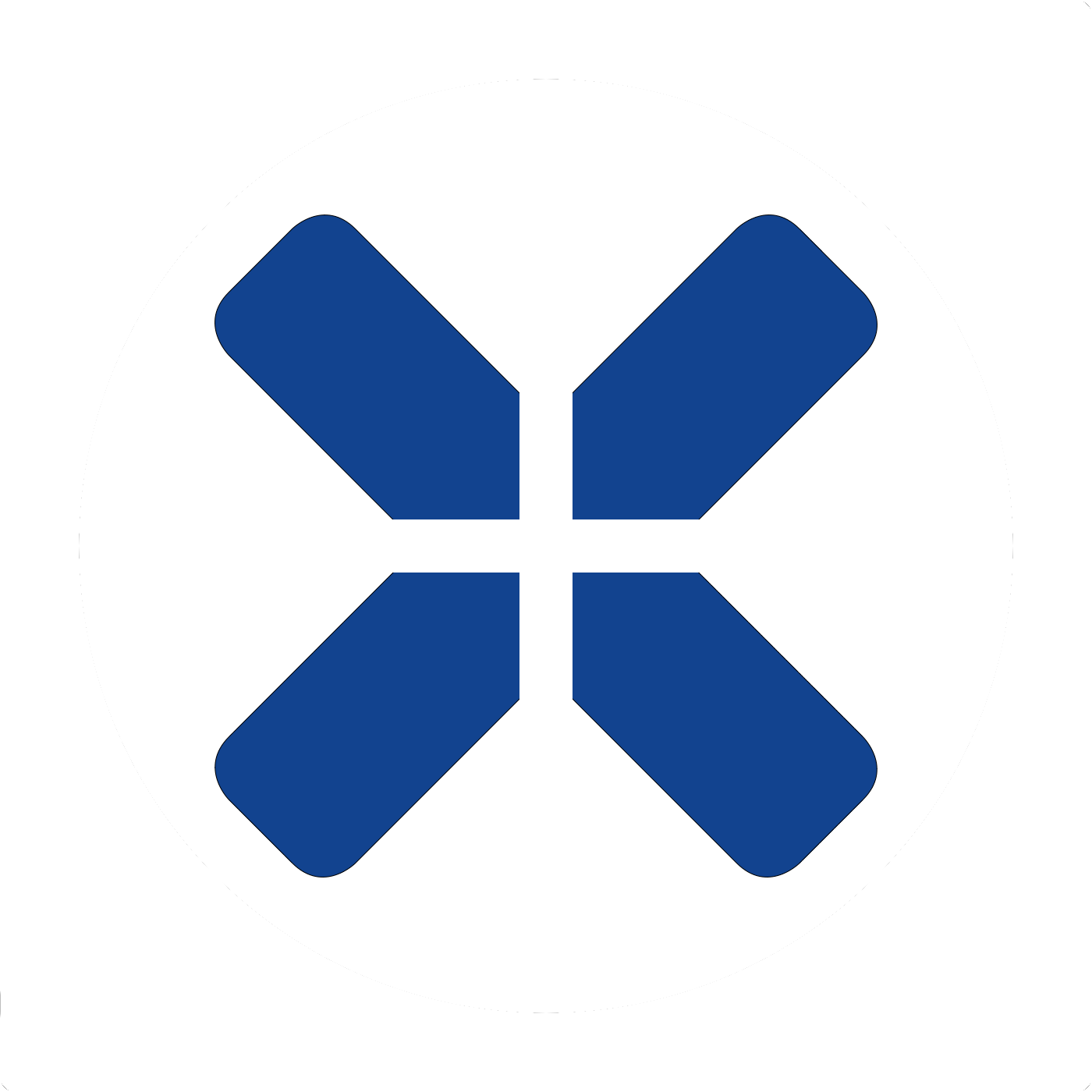Der offizielle iPad-1-Thread - Jahres Rückblick :)
- Thread starter chrizel
- Start date
gibts eigentlich schon n genauen termin für iOS4!?
und stimmt es wirklich, dass der lockscreen-schalter zum mute-schalter wird? oder kann man das nun optional einstellen?
ich fänds das ziemlich panne, ich brauch meinen lockscreen-schalter :cry:
und stimmt es wirklich, dass der lockscreen-schalter zum mute-schalter wird? oder kann man das nun optional einstellen?
ich fänds das ziemlich panne, ich brauch meinen lockscreen-schalter :cry:
Ja, kann man einstellen.
So habe ich es von chrizel, der hat schon die Developer Version installiert.
Ja, wird er.
Ja, kann man einstellen.
So habe ich es von chrizel, der hat schon die Developer Version installiert.
Ja, kann man einstellen.
So habe ich es von chrizel, der hat schon die Developer Version installiert.
haste aber falsch gelesen, ich hab auch die dev version drauf und da kann man nicht einstellen ob er mute oder orientation lock ist. Chrizel spekuliert drauf das apple einem die möglichkeit geben wird.
"
Back in January 2010 Apple announced that the hardware switch on the side of the iPad would be a mute switch, just like on the iPhone. Then, closer to the product’s launch in March of this year, Apple revealed that the mute-switch magically transformed into a very handy orientation-lock. Now with iOS 4.2 for iPad, Apple again transformed the hardware switch’s purpose and now it is once again a mute-switch. As we now know, you can lock the iPad’s screen orientation via a menu to the left of the multitasking dock.
Since Apple is clearly able to change the switch’s purpose via a software update, many have wondered if Apple would make an option in settings for the user to choose whether they want it as an orientation lock or as a mute switch. Well today, we have the answer and it comes straight from the top. Reader, Robert, sent an e-mail to Steve Jobs asking:
Back in January 2010 Apple announced that the hardware switch on the side of the iPad would be a mute switch, just like on the iPhone. Then, closer to the product’s launch in March of this year, Apple revealed that the mute-switch magically transformed into a very handy orientation-lock. Now with iOS 4.2 for iPad, Apple again transformed the hardware switch’s purpose and now it is once again a mute-switch. As we now know, you can lock the iPad’s screen orientation via a menu to the left of the multitasking dock.
Since Apple is clearly able to change the switch’s purpose via a software update, many have wondered if Apple would make an option in settings for the user to choose whether they want it as an orientation lock or as a mute switch. Well today, we have the answer and it comes straight from the top. Reader, Robert, sent an e-mail to Steve Jobs asking:
In IOS 4.2 for iPad is the switch on the side going to be the mute and not screen orientation lock from now on?
After getting a classic thumbs up from Jobs:
Yep.
Sent from my iPhone
Robert asked him if this would be an option for the user:Are you planning to make that a changeable option?
And Jobs’ answer:
Nope.
So there you have it. Your mute switch with iPad 4.2 will seemingly never be an orientation lock again, according to Jobs."
ich hab n problem
hab mir damals noch fürs iPhone 4 zwei filme im itunes-store gekauft. zombieland und hangover.
habe sie dann als ich mein ipad bekam darauf gesynct.
hat auch alles geklappt, hat schön die cover angezeigt.
dann nach ner zeit waren die cover weg. war nur noch weiß. wenn man draufgedrückt hat öffnete sich dann die kapitelanwahl und so.
nun hatte ich letztens n video podcast von diesem vogel von "mein ipad und ich" direkt vom ipad aus runtergeladen. nun zeigt der bei den beiden movies als coverbild immer das bild von diesem hässlichen typ da an und das obwohl dere podcast schon lange gelöscht ist.
und das obwohl dere podcast schon lange gelöscht ist.
also es geht nur um die cover-vorschau in der video-app.
wie kann man da wieder reparieren? :cry:
hab mir damals noch fürs iPhone 4 zwei filme im itunes-store gekauft. zombieland und hangover.
habe sie dann als ich mein ipad bekam darauf gesynct.
hat auch alles geklappt, hat schön die cover angezeigt.
dann nach ner zeit waren die cover weg. war nur noch weiß. wenn man draufgedrückt hat öffnete sich dann die kapitelanwahl und so.
nun hatte ich letztens n video podcast von diesem vogel von "mein ipad und ich" direkt vom ipad aus runtergeladen. nun zeigt der bei den beiden movies als coverbild immer das bild von diesem hässlichen typ da an
 und das obwohl dere podcast schon lange gelöscht ist.
und das obwohl dere podcast schon lange gelöscht ist.also es geht nur um die cover-vorschau in der video-app.
wie kann man da wieder reparieren? :cry:
Schreibe dies gerade an meinem iPad mit meinem neuen Apple Wireless Keyboard, das ich mir gestern für 69 EUR gekauft habe. Das Teil ist echt klasse. Das Schreiben geht naturgemäß viel flotter von der Hand, als mit der (schon recht guten) virtuellen Bildschirmtastatur. Kann ich nur empfehlen! Ist sehr leicht und sieht verdammt sexy aus! Mit der PS3 soll sie auch funktionieren - werde ich später mal ausprobieren. 
Kann es sein, dass man die Tastatur immer wieder neu anmelden muss bei jedem anderen Gerät? Also ich meine, dass ich die Tastatur bei meinem iPad angemeldet habe. Ich schreibe also gemütlich am iPad und will danach die Tastatur mit meiner PS3 benutzen. Muss ich dann erst die Tastatur bei meinem iPad abmelden? Ist es also so, dass die Tastatur immer nur bei einem Gerät angemeldet sein kann? In der Anleitung ist es so beschrieben. Zumindest klappte bisher der schnelle Wechsel zwischen iPad und iPhone nicht.