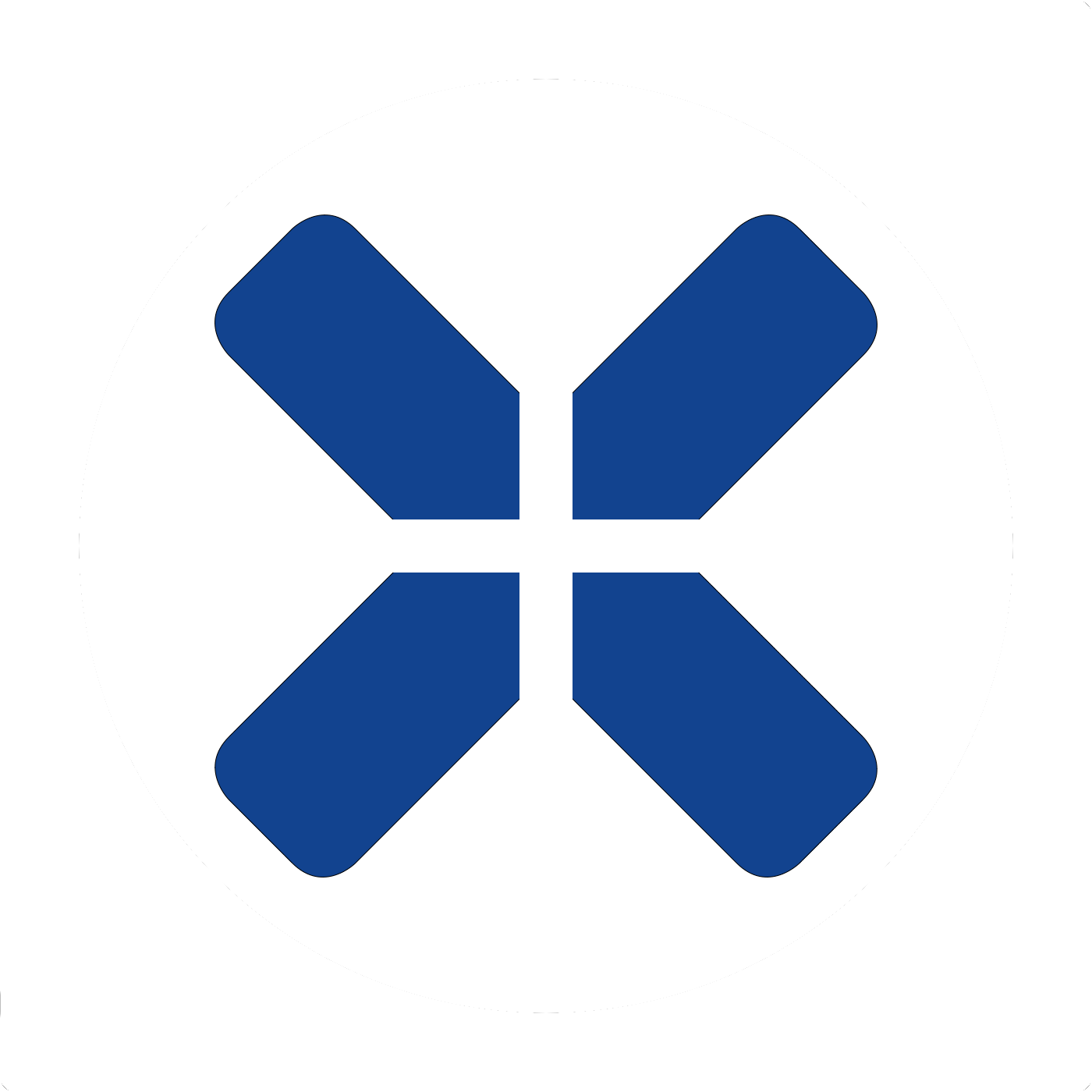The Guide!
To put your PS3 into a DMZ (To be done on the PS3 Console)
To make sure that your PS3 is always assigned the same internal IP address by your router, you will need to go to the "Settings > Network Settings > Internet Connection Settings" option on the PS3 Cross bar menus.
You will be presented with an option which primarily asks whether you are using a Wired or Wireless connection. Obviously, you will choose the option which refers to you. If choosing the Wireless option you will need to input the security details in use on your router *If you are not currently using wireless security, i strongly reccommend you do so ASAP*
Both selections should show a page called "Address Settings". Here you will need to select "Custom". Another page will then display entitled "IP Address Setting". The option "Manual" will need to be selected.
This will display a page where customisable IP Addresses are available to be selected.
IP Address - This will need to have the Static IP address in it. Personally, i use 192.168.1.101. I use this because it is extremely unlikely my Router will ever automatically assign this IP Address to a device, as i will never have 100 other devices connected to the same system.
Subnet Mask - Is always set to 255.255.255.0
Default Router - Is the internal IP Address of your router.
To get the exact ip of your router you should go to
Start
Run
cmd [Hit Enter]
Type in ipconfig and hit enter, this should come up with all the ip addresses to do with your computer and the network. The address you will need to enter in this option is listed as "Default Gateway". There might be a few different networks depending on your computer specifications but your looking for the Ethernet adapter.
Primary DNS - Same IP Address as "Default Router"
Secondary DNS - Same IP Address as "Default Router"
After entering all of these IP Addresses, you will now click "Enter" or hit the "right" button on the D-Pad. This will take you to a screen which says "MTU" at the top.
If your router has the option to change the MTU size then use 1500 in bytes, this is to be done on both the PS3 and the router page.
If you cant change the MTU size then set this to automatic
The next steps are very simple. You do not want to use a proxy server unless you connect to the internet using one, however i can be of no help there, and you should enable
UPnP if your router supports it. If you get errors when you test the connection later on, then turn this off and try again.
To put your PS3 into a DMZ (To be done on the PC)
Now head over to your PC, and load up your internet browser. In the Address Bar, (The place where you put
WWW.) type the IP Address of your router (the one you found using the Command Prompt earlier under "default gateway")
This will take you to your Router Configuration Page.
There may be a security login page or popup. if you don't know the Username and password then Google your router for the default login, check on your router label or ring your ISP.
Every router interface differs from an other, and depending on what router
firmware update you last installed, router interfaces can differ, even on the same model routers. This means that you will need to search the router config page yourself. You are looking for any mention of "DMZ" or "DMZ Host"
When you have found this, it will ask you generally to input the IP Address of your DMZ Host, which is just the static IP address you assigned to your PS3 earlier, my example was 192.168.1.101, so we'll stick with that. Then click "apply" or similar.