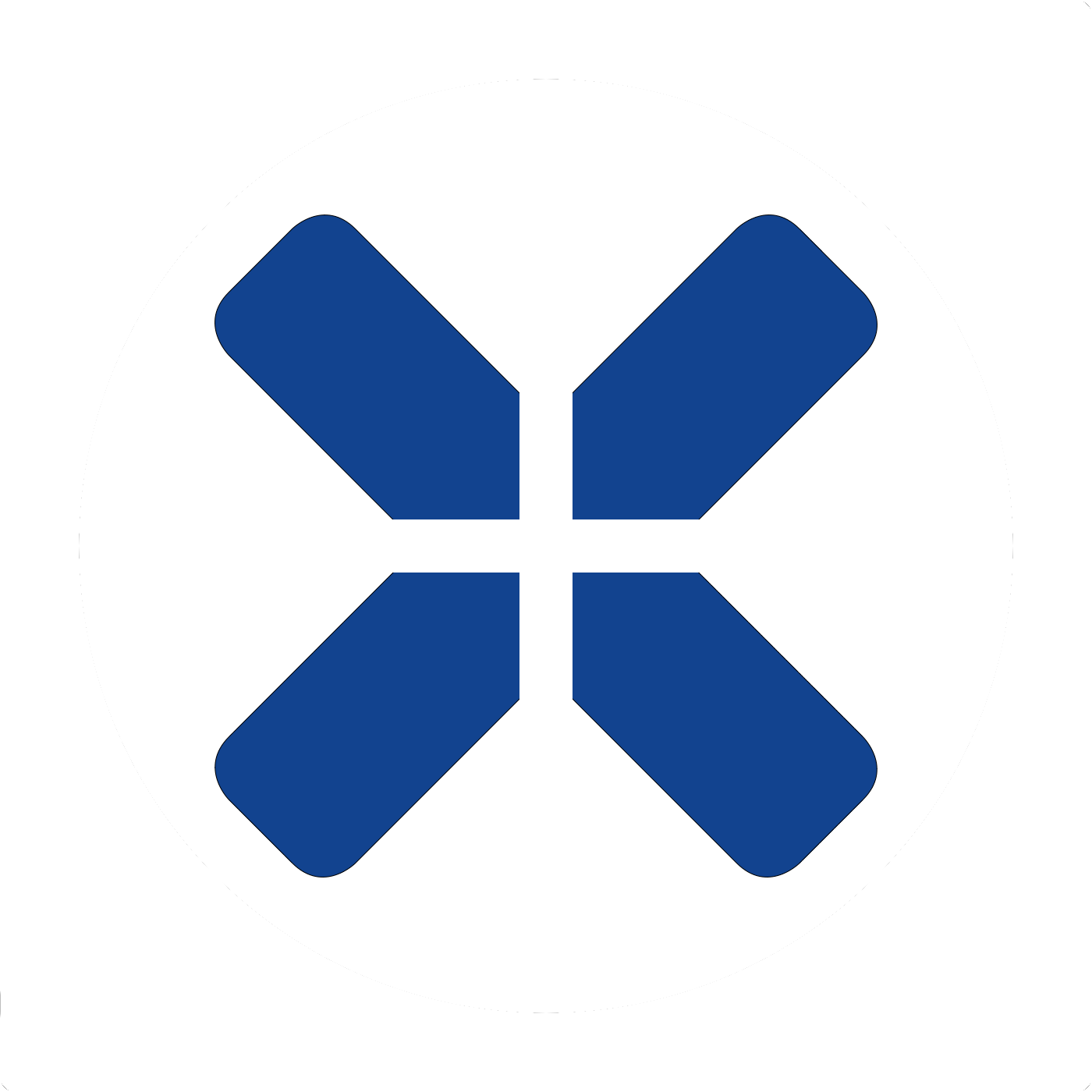-
Spielt gerade: GT7 | 60fps FTW
Statt SHARE gibt's auf der PS5 jetzt einen CREATE Knopf. Sonst hat sich nicht viel geändert.
https://blog.playstation.com/2020/0...w-wireless-game-controller-for-playstation-5/
Ich hab mir gerade das Video zum Onpsx Test von Astro's Playroom angeschaut. Dabei kamen mir die Farben zu hell und ausgewaschen vor.
Bei einem Vergleichsvideo sind die Farben tatsächlich besser:
Onpsx:
Vergleich:
Bildvergleich: links Onpsx - rechts GrizGaming

Wo liegt der Fehler?
Ich weiß leider nicht wie die Videos aufgezeichnet wurden und mit welchen HDR Einstellungen.
Ich könnte nur vermuten:
Onpsx - PS5 Capture Funktion, HDR ein (Edit: bestätigt)
GrizGaming - ext. Aufnahme, HDR aus ?
Da stellt sich mir die Frage: Muß ich für ordentliche Bilder und Videos HDR abschalten oder ist da irgend etwas anderes schief gelaufen?
https://blog.playstation.com/2020/0...w-wireless-game-controller-for-playstation-5/
Ich hab mir gerade das Video zum Onpsx Test von Astro's Playroom angeschaut. Dabei kamen mir die Farben zu hell und ausgewaschen vor.
Bei einem Vergleichsvideo sind die Farben tatsächlich besser:
Onpsx:
Vergleich:
Bildvergleich: links Onpsx - rechts GrizGaming

Wo liegt der Fehler?
Ich weiß leider nicht wie die Videos aufgezeichnet wurden und mit welchen HDR Einstellungen.
Ich könnte nur vermuten:
Onpsx - PS5 Capture Funktion, HDR ein (Edit: bestätigt)
GrizGaming - ext. Aufnahme, HDR aus ?
Da stellt sich mir die Frage: Muß ich für ordentliche Bilder und Videos HDR abschalten oder ist da irgend etwas anderes schief gelaufen?
Anhänge
-
441,6 KB Hits: 9
-
503,8 KB Hits: 9
Zuletzt editiert: