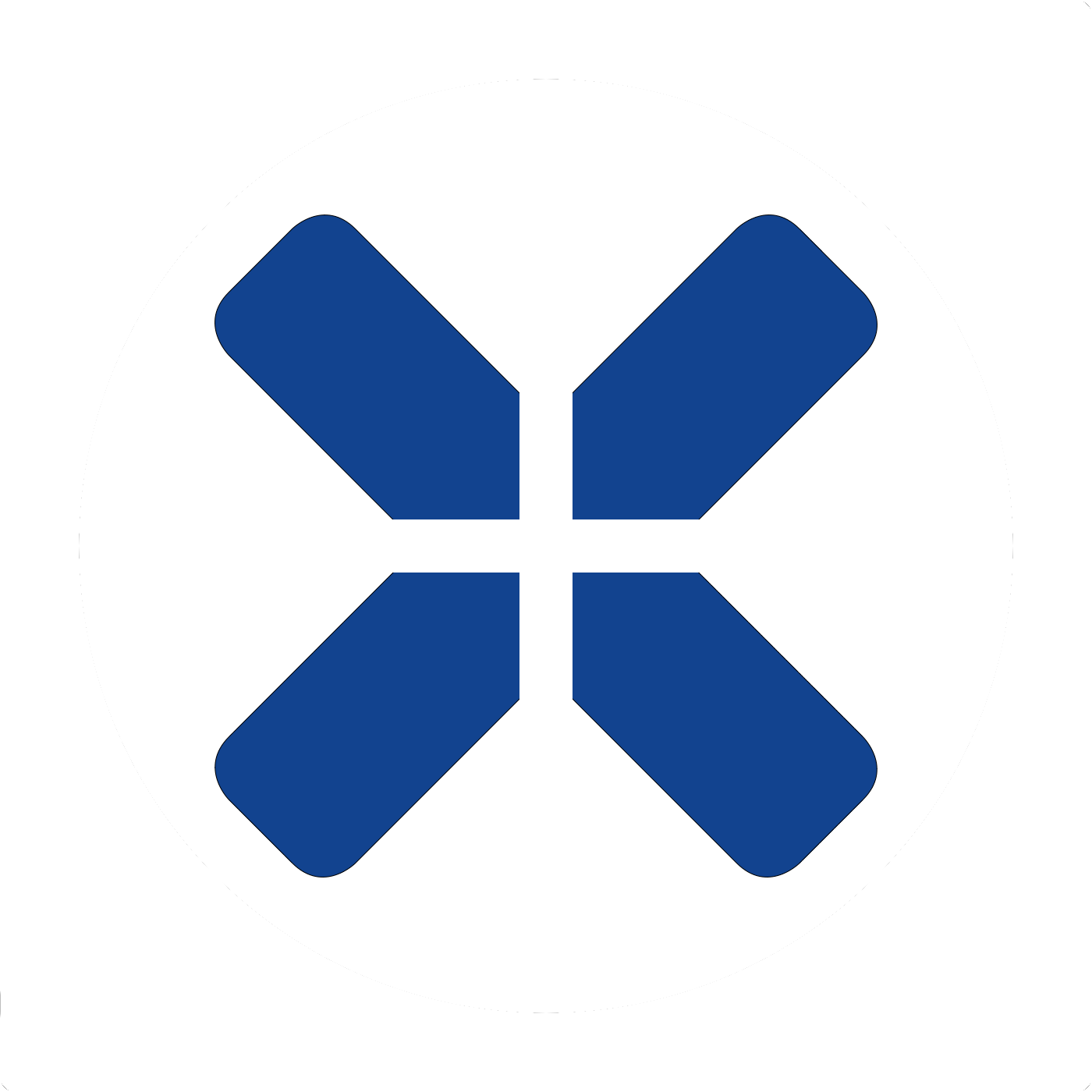Grand Theft Auto V
- Thread starter VAGANT
- Start date
Und du kannst ihm das nur mitteilen wenn dir hier jemand antwortet? Okay, dann will ich mal nicht so sein. Dann hier zwei Beispiele:
http://www.gta5cheats.com/first-person-controls-settings-guide/
https://www.reddit.com/r/GTAV/comments/2q5heb/best_gta_fps_settings_increase_accuracy/
http://www.gta5cheats.com/first-person-controls-settings-guide/
With GTA V’s new first-person mode, you can customize the camera and control settings to suit your playstyle. You can even make it play as smoothly and accurately as a first-person shooter, and tell the game to automatically switch between first-person and third-person at certain times. Here are some of the settings we recommend.
Go to the “Controls” menu and make the following changes:
Turn on “allow independent camera modes.” This will allow you to use different modes for different situations. One favored option is to play in first-person, but switch to third-person when you enter a vehicle.
Change “first person control type” to the Standard FPS setting. This will give you a controller setup similar to those used in common FPS games, such as sprinting with R3 or L3.
Lower “first person look-around sensitivity” to the level you prefer. Try a few and see which feels the best to you.
Do the same for “third person look-around sensitivity.” Some people find it ideal at around 40%.
Put “first person aiming sensitivity” on its lowest setting. This will make it slower and easier to aim when you aim down the sights, just like in FPS games.
For “third person aiming sensitivity,” you might prefer it to be slightly higher, at around 20%.
Put “first person aim/look deadzone” on its lowest setting. This will minimize the delay between your control input and its effect in the game.
Do the same for “third person aim/look deadzone.”
Put “first person aim/look acceleration” on its highest setting. This will increase the responsiveness of the controls.
Do the same for “third person aim/look acceleration.”
Put “vehicle camera height” on its highest setting.
Turn “auto level camera” off so the camera will remain as you’ve positioned it, instead of automatically looking ahead when you move.
Adjust “field of view” to the setting you’re most comfortable with. Lower settings will bring it closer to typical FPS fields of view, but you might prefer it higher.
Turn on “first person ragdoll.” With this setting on, if you are knocked down while in first-person, you will remain in first-person.
Turn on “third person cover.” This will switch to third-person when you enter cover.
Turn off “first person combat roll.” This will switch to a quick third-person shot when you roll, then return to first-person.
Turn off “head bobbing” to give the gameplay a smoother flow.
As always, experiment with these settings to find the setup that works best for you. This video is also a pretty useful guide about what you can do. Enjoy!
Go to the “Controls” menu and make the following changes:
Turn on “allow independent camera modes.” This will allow you to use different modes for different situations. One favored option is to play in first-person, but switch to third-person when you enter a vehicle.
Change “first person control type” to the Standard FPS setting. This will give you a controller setup similar to those used in common FPS games, such as sprinting with R3 or L3.
Lower “first person look-around sensitivity” to the level you prefer. Try a few and see which feels the best to you.
Do the same for “third person look-around sensitivity.” Some people find it ideal at around 40%.
Put “first person aiming sensitivity” on its lowest setting. This will make it slower and easier to aim when you aim down the sights, just like in FPS games.
For “third person aiming sensitivity,” you might prefer it to be slightly higher, at around 20%.
Put “first person aim/look deadzone” on its lowest setting. This will minimize the delay between your control input and its effect in the game.
Do the same for “third person aim/look deadzone.”
Put “first person aim/look acceleration” on its highest setting. This will increase the responsiveness of the controls.
Do the same for “third person aim/look acceleration.”
Put “vehicle camera height” on its highest setting.
Turn “auto level camera” off so the camera will remain as you’ve positioned it, instead of automatically looking ahead when you move.
Adjust “field of view” to the setting you’re most comfortable with. Lower settings will bring it closer to typical FPS fields of view, but you might prefer it higher.
Turn on “first person ragdoll.” With this setting on, if you are knocked down while in first-person, you will remain in first-person.
Turn on “third person cover.” This will switch to third-person when you enter cover.
Turn off “first person combat roll.” This will switch to a quick third-person shot when you roll, then return to first-person.
Turn off “head bobbing” to give the gameplay a smoother flow.
As always, experiment with these settings to find the setup that works best for you. This video is also a pretty useful guide about what you can do. Enjoy!
In "Controls":
First person control type - Standard FPS
First person look-around sensitivity - (your own preference but mine is one down from the middle).
First person aiming sensitivity - All the way down. (Ill explain why in a sec).
First person aim/look deadzone - All the way down.
First person aim/look acceleration - All the way up.
Auto level Camera - Off
Field of view - (Your preference although to me, putting it to the lowest makes it feel more like BF or COD)
Head Bobbing - Off
Some reasons for these settings:
• Standard FPS makes the controls switch to a normal fps game with tapping R3 making you sprint and so on.
• The reason i set aiming sensitivity all the way down is because in almost every shooter, when you aim down sights, it gets a lot slower when you look around to make it easier to aim. Putting aiming sensitivity to the bottom does the same thing in GTA and with the looking sensitivity higher than the scoping in sensitivity, it will make it feel more like a proper FPS game.
• In short terms, setting deadzone all the way down and acceleration all the way up, will just make it more snappy and responsive like again, any other FPS game.
• Auto level camera off, just makes it so the camera stays in what ever position u leave it in, even when you are moving.
• Head bobbing off, just makes it smoother and less "bumpy" i guess is the right word!
These are just what work best for me anyway Play with the settings more and find what is best for you!
Play with the settings more and find what is best for you!
First person control type - Standard FPS
First person look-around sensitivity - (your own preference but mine is one down from the middle).
First person aiming sensitivity - All the way down. (Ill explain why in a sec).
First person aim/look deadzone - All the way down.
First person aim/look acceleration - All the way up.
Auto level Camera - Off
Field of view - (Your preference although to me, putting it to the lowest makes it feel more like BF or COD)
Head Bobbing - Off
Some reasons for these settings:
• Standard FPS makes the controls switch to a normal fps game with tapping R3 making you sprint and so on.
• The reason i set aiming sensitivity all the way down is because in almost every shooter, when you aim down sights, it gets a lot slower when you look around to make it easier to aim. Putting aiming sensitivity to the bottom does the same thing in GTA and with the looking sensitivity higher than the scoping in sensitivity, it will make it feel more like a proper FPS game.
• In short terms, setting deadzone all the way down and acceleration all the way up, will just make it more snappy and responsive like again, any other FPS game.
• Auto level camera off, just makes it so the camera stays in what ever position u leave it in, even when you are moving.
• Head bobbing off, just makes it smoother and less "bumpy" i guess is the right word!
These are just what work best for me anyway
Die werden auch immer dreister.
Früher ham sie die Felgen geklaut und das Auto stehen lassen, jetzt klaun sie das Auto und lassen die Felgen stehen...
Die Garage war schon immer verbugt. Du solltest da besser nur ein Auto rein stellen.
Versuch mal das zweite raus zu fahren und entfernt dich von der Garage, fahr zu LS Customs oder so. Dann wird der Bereich neu geladen wenn du wieder kommst, vielleicht erscheint es dann wieder. Ansonsten hilft wohl nur neu kaufen oder der R* Support.
Früher ham sie die Felgen geklaut und das Auto stehen lassen, jetzt klaun sie das Auto und lassen die Felgen stehen...

Die Garage war schon immer verbugt. Du solltest da besser nur ein Auto rein stellen.
Versuch mal das zweite raus zu fahren und entfernt dich von der Garage, fahr zu LS Customs oder so. Dann wird der Bereich neu geladen wenn du wieder kommst, vielleicht erscheint es dann wieder. Ansonsten hilft wohl nur neu kaufen oder der R* Support.
-
PSN-Name: Stormvoik
-
Spielt gerade: Cyberpunk 2077
Ja neu kaufen bringt ja nix will die Garage leer haben xD hab schon mit Raketenwerfer rein geballter aber danach ist er wieder da, Habe Spiel neu gestartet aber das von der Garage entfernen habe ich immer gemacht wenn 2 Autos in der Garage standen muss ich mal ausprobieren. Das Auto raus schieben oder raus drücken geht auch nicht
Ja neu kaufen bringt ja nix will die Garage leer haben xD hab schon mit Raketenwerfer rein geballter aber danach ist er wieder da, Habe Spiel neu gestartet aber das von der Garage entfernen habe ich immer gemacht wenn 2 Autos in der Garage standen muss ich mal ausprobieren. Das Auto raus schieben oder raus drücken geht auch nicht
-
PSN-Name: Stormvoik
-
Spielt gerade: Cyberpunk 2077