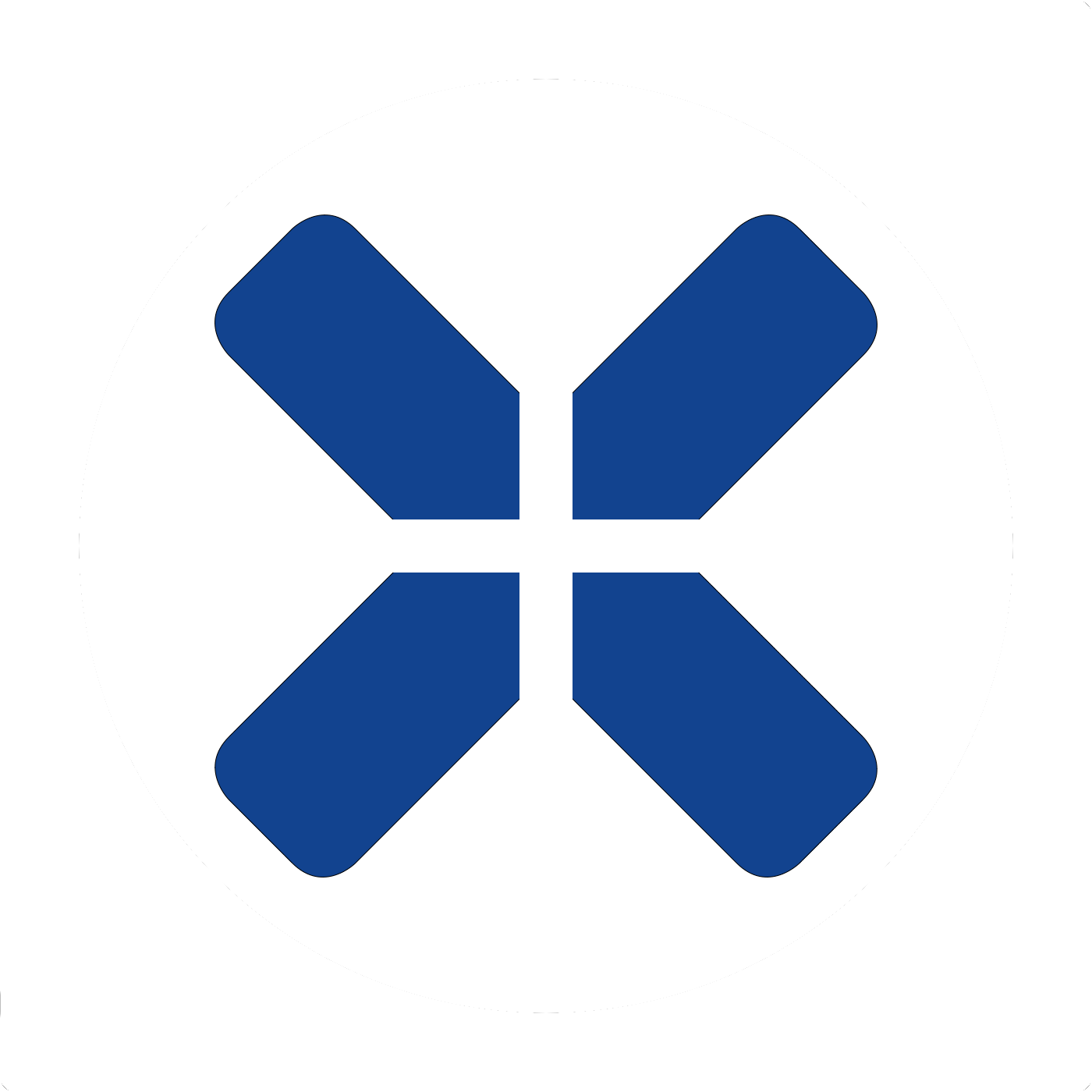I wanted to add that I had slightly different behavior. If installing Windows 7, I had the same thing happen (autochk.exe overwritten with a Lenovo-signed binary). But, if installing Windows 8, something totally different happened.
Instead, a file called "wpbbin.exe" was placed in C:\windows\system32 and executed. That turns out to be
a method Microsoft introduced with Windows 8 to allow the BIOS to execute code on boot up (!?!) called "Windows Platform Binary Table (WPBT)". I can find almost NOTHING about this anywhere on the internet except
a single document on Microsoft's website (link to the Google Cache since it's a .docx file) and in a random Chinese forum (in Chinese, which I can't read, but it seemed to be about Lenovo).
In the end it did the exact same thing that the autochk.exe method (under Windows 7) does (loads LenovoUpdate.exe, installs a service, etc), except you get a cryptic entry in your System Log: "A platform binary was successfully executed."
I noticed that if you overwrote wpbbin.exe with a dummy file, set NTFS permissions to Deny All, it would not be recreated next boot. I decided to wipe the drive, install Windows 7, make the dummy wpbbin.exe, and install a Windows 8 Upgrade... but that is when I discovered the autochk.exe thing that you detailed!
Scary stuff!
(
There is some discussion about this on Hacker News, See ilurk's post)


 .
.