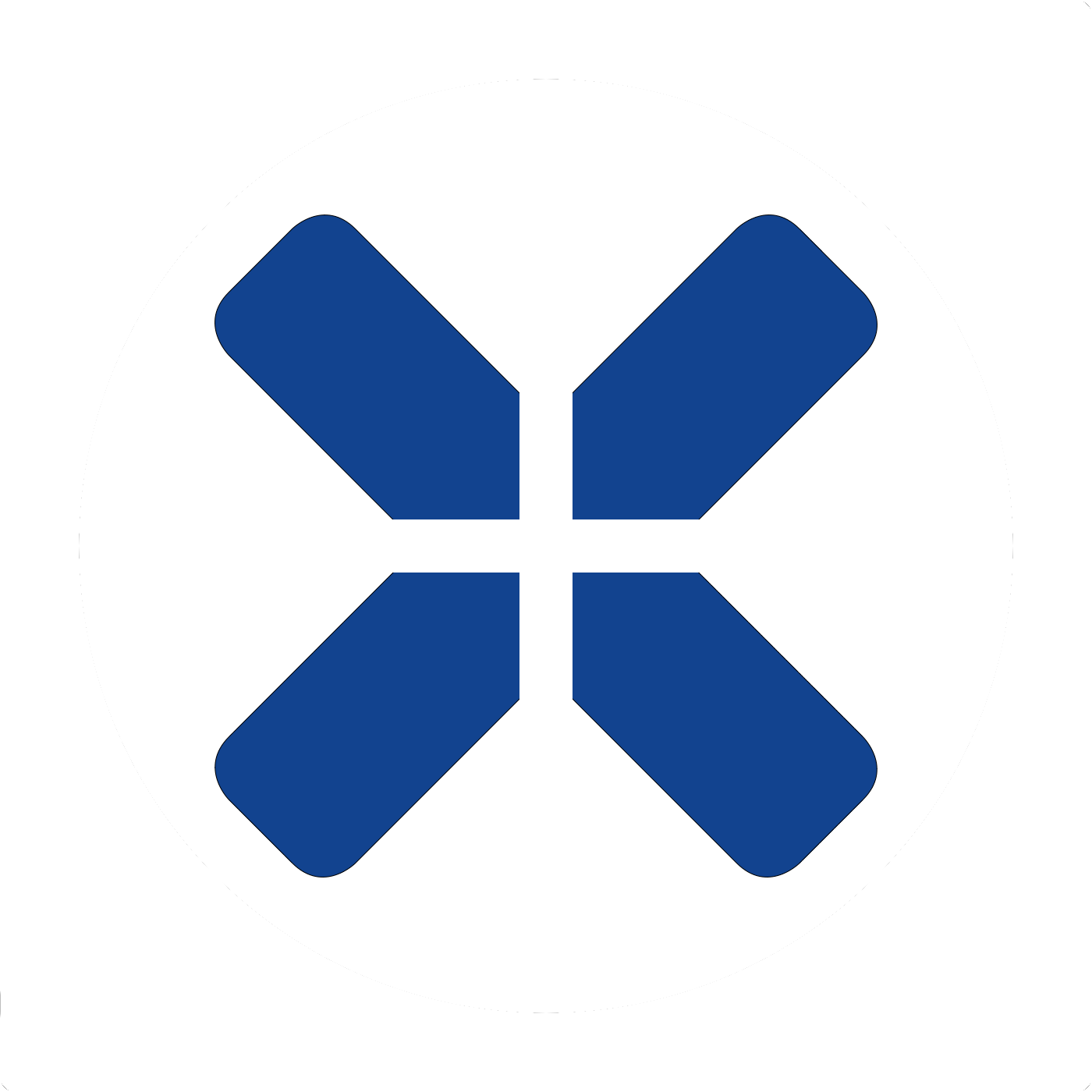-
PSN-Name: Greek-God88
-
Spielt gerade: Cold Steel
New Vita Titles To Be Announced on March 9
http://andriasang.com/con05a/vita_heaven/
http://andriasang.com/con05a/vita_heaven/
Sony is promising information on unannounced PlayStation Vita titles during a web broadcast that it will hold on March 9. The broadcast is titled "Welcome! PlayStation Vita Game Heaven."
According to Sony's announcement, the broadcast will include information about unannounced Vita titles, upcoming releases, and Vita services, as well as new information about in-release titles. The broadcast will feature presentations from game creators themselves.
Sony will also be giving away 20 3G/Wi-Fi Vita systems as prizes to viewers.
Your invite to the event.
To watch the broadcast, turn to the event official site on March 9 at 20:00 JST.
According to Sony's announcement, the broadcast will include information about unannounced Vita titles, upcoming releases, and Vita services, as well as new information about in-release titles. The broadcast will feature presentations from game creators themselves.
Sony will also be giving away 20 3G/Wi-Fi Vita systems as prizes to viewers.
Your invite to the event.
To watch the broadcast, turn to the event official site on March 9 at 20:00 JST.