PS4 Firmware-Updates
- Thread starter crysmopompas
- Start date
achso das
könnt ihr mir ein gutres design empfehlen??
hab zur zeit das destiny aktiviert, mir gefällt halt die musik im hintergrund.
hab nun das warframe excalibut theme ausprobiert. eig. genau das richtige für mich nur warum haben die in den hintergrund menus den gelben fluss genommen?? abosulut bescheiden!
könnt ihr mir ein gutres design empfehlen??
hab zur zeit das destiny aktiviert, mir gefällt halt die musik im hintergrund.
hab nun das warframe excalibut theme ausprobiert. eig. genau das richtige für mich nur warum haben die in den hintergrund menus den gelben fluss genommen?? abosulut bescheiden!
-
Spielt gerade: GT7 | 60fps FTW
4.00 beta release notes
http://huk01.ps4.update.playstation...dSRQIdSqi9R55Pty/uk/uk/ps4-updatefeature.html
http://huk01.ps4.update.playstation...dSRQIdSqi9R55Pty/uk/uk/ps4-updatefeature.html
PlayStation 4 system software beta update
Important notices for version 4.00 beta users
Read the following limitations carefully before using the beta:
Remote Play
Read the following limitations carefully before downgrading the PS4:
Important notices for version 4.00 beta users
- To help us improve the quality of the system software, please provide feedback on any issues you encounter while playing games and using new features for version 4.00 beta. Please follow the instructions in the invitation for the version 4.00 beta testing programme to submit your feedback.
- Should unexpected issues occur when using version 4.00 beta, it is possible to downgrade your system software to the latest version of the official release. It is recommended that you back up your important data before installing version 4.00 beta so that you can return your system to the state it was in prior to the installation.
- The following system screens have been redesigned and usability has been improved:
- [What's New]
- Content info screens
- The Share menu
-
(Library)

- Player profiles
- You can now use the quick menu to access various features more easily. Here are some of the things you can now do from the quick menu:
- Create a party for players who are gaming with you or send messages to them.
- View trophies for the game you are currently playing.
- Check if your Friends are online.
- Start Share Play or start a broadcast of your gameplay.
- Control music playback.
- Customise the quick menu by selecting which items are displayed. Press and hold the PS button to display the quick menu and then select [Customise].
- You can now choose a cover image for your profile. On the profile screen, press the OPTIONS button and then select [Change Cover Image].
- Create folders to arrange your games and applications. On the home screen, focus on a game or application, press the OPTIONS button and then select [Add to Folder].
- You can now transfer all your games, saved data, captures and settings from one PS4 to another. This is useful if you're replacing your PS4 with a new one. Select
(Settings) > [System] > [Transfer Data from Another PS4].

- In
(Live from PlayStation), you can now let players know you like their screenshots and video clips by commenting on them or selecting
 (Like).
(Like).
- The following features have been added to
(Trophies):

- You can now see details for hidden trophies. Go to the details screen for a trophy and then press the
button.

- You can now view trophies that are saved on your PS4, even if the PS4 has no network connection.
- The rarity indication for trophies has been improved.
- You can now see details for hidden trophies. Go to the details screen for a trophy and then press the
- Privacy settings are now available for each of your games. You can hide your activities and trophies on a per-game basis. Select
(Settings) > [PlayStation Network/Account Management] > [Privacy Settings] > [Sharing Your Experience] > [Hidden Games].

-
(Communities) is now displayed on the function screen. Also, the following Community features have been added:

- You can now reply to original posts on the Community wall.
- Use the Share menu to post screenshots directly to a Community wall. From the Share menu, select [Screenshot] > [Communities].
- YouTube™, Twitch™ and dailymotion™* now support broadcasts in 720p (at 60 fps).
- A notification message now appears to let you know that your Friend request has been accepted.
- In
(Notifications), it is now easier to manage your downloads. Items are listed in the order they will be downloaded. If you want to quickly start downloading an item in the list, select it and then select [Download Now].

- When you report inappropriate content, you can now add a comment about it.
- YouTube is a trademark of Google Inc.
- Twitch is a trademark or registered trademark of Twitch.
- Dailymotion is a registered trademark of Dailymotion SA.
Read the following limitations carefully before using the beta:
Remote Play
- This feature is available only for PS4 Link on PS Vita.
- This feature can only be used with other 4.00 beta users.
- Activity types that are new to the 4.00 beta are only displayed on the beta. These activity types are not displayed on PS4 systems with other system software versions or on PlayStation App.
Read the following limitations carefully before downgrading the PS4:
- The content order on the home screen is initialised.
- Download links on the home screen (such as for SHAREfactory or Media Player) that you deleted are displayed again.
- Some items in [Notifications] are deleted.
- Some items in [Discover] that had already been displayed are displayed again.
- Activities created during use of the 4.00 beta and some settings are stored on the PlayStation Network server. Notifications related to these activities and settings might be sent, even after downgrading to the official release.
- If your PS4 is in need of service, downgrade it to the latest official release of the system software before requesting service.
- If you are unable to downgrade your PS4 to the latest official release of the system software and you request service, your PS4 might be downgraded to the latest official release during the servicing process.
Zuletzt editiert:
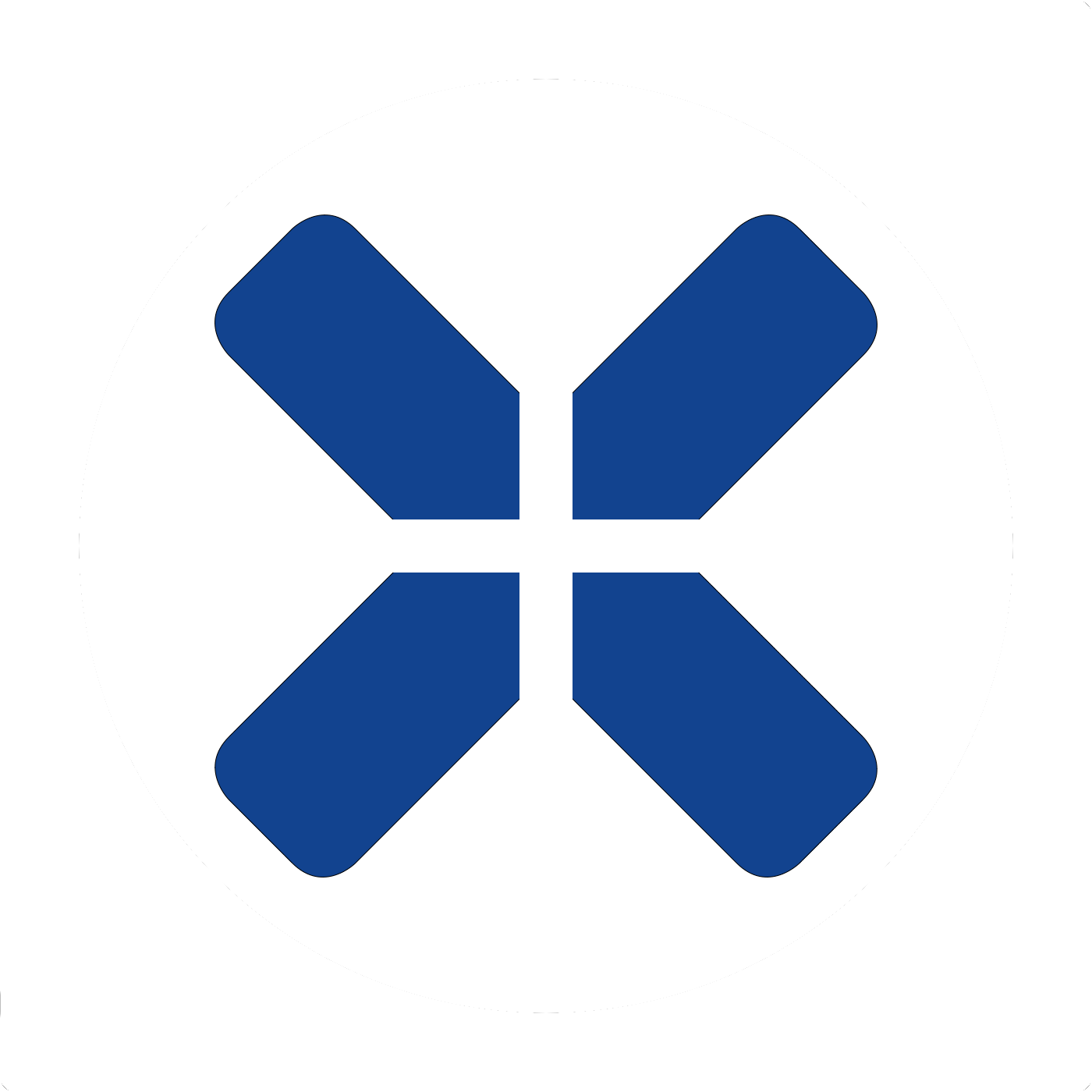

 Am Fluss hab ich mich sattgesehen und Spielebezogene mag ich nicht so
Am Fluss hab ich mich sattgesehen und Spielebezogene mag ich nicht so

