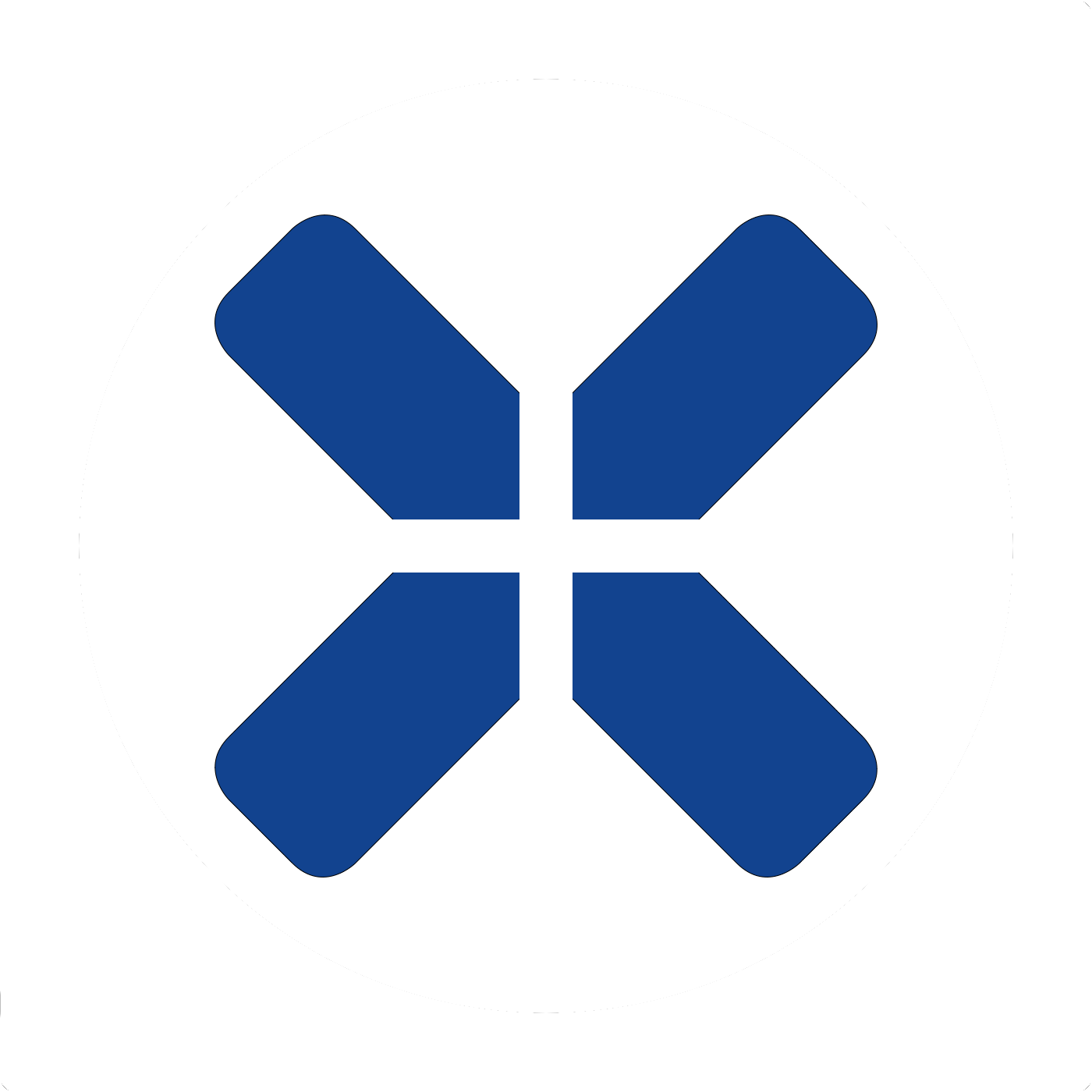PS4 Firmware-Updates
- Thread starter crysmopompas
- Start date
-
Spielt gerade: GT7 | 60fps FTW
Ja, die Updates sind mittlerweile down.
Offlineupdates wird's eher nicht geben (außer auf Disk). Siehe Vita.
---------- Beitrag um 14:48 Uhr hinzugefügt ---------- Vorheriger Beitrag um 14:46 Uhr ----------

safe zone ist der Bereich, der beim User sicher zu sehen ist. Stichwort Overscan.
Das heißt nicht unbedingt, daß man außerhalb schwarze Ränder hat, sondern daß sich dort keine Sachen wie das HUD befinden.
Offlineupdates wird's eher nicht geben (außer auf Disk). Siehe Vita.
---------- Beitrag um 14:48 Uhr hinzugefügt ---------- Vorheriger Beitrag um 14:46 Uhr ----------
You can adjust the safe zone in the PS4 OS.
safe zone ist der Bereich, der beim User sicher zu sehen ist. Stichwort Overscan.
Das heißt nicht unbedingt, daß man außerhalb schwarze Ränder hat, sondern daß sich dort keine Sachen wie das HUD befinden.
-
Spielt gerade: GT7 | 60fps FTW
Ich habe mich geirrt  : Offlineupdates über USB sind möglich.
: Offlineupdates über USB sind möglich.
Mit der Anfangsfirmware allerdings nur über den Recoverymodus ("safe mode").
BD Aktivierung geht auch offline über eine Disk, die bei Sony angefordert werden kann (USA).
http://blog.us.playstation.com/2013/10/30/ps4-the-ultimate-faq-north-america/
---------- Beitrag um 19:39 Uhr hinzugefügt ---------- Vorheriger Beitrag um 19:19 Uhr ----------
Fuuuuuuuuuuuuuuuu. Klingt nach Zwangsupdates.
 : Offlineupdates über USB sind möglich.
: Offlineupdates über USB sind möglich.Mit der Anfangsfirmware allerdings nur über den Recoverymodus ("safe mode").
Will I be able to install system software update 1.50 via a USB drive?
Yes, you will be able to download the firmware to your PC and transfer it to PS4 using a USB memory stick. However, to use the USB method the first time you take PS4 out of the box and before installing system software update 1.50, you’ll need to enable safe mode. When PS4 is powered off, press and hold the Power Button for seven seconds to enter safe mode. Note: Users should only update using official files downloaded from PlayStation.com.
Yes, you will be able to download the firmware to your PC and transfer it to PS4 using a USB memory stick. However, to use the USB method the first time you take PS4 out of the box and before installing system software update 1.50, you’ll need to enable safe mode. When PS4 is powered off, press and hold the Power Button for seven seconds to enter safe mode. Note: Users should only update using official files downloaded from PlayStation.com.
Will PS4 require a system software update at launch in North America? How will system updates work post-launch?
Upon the North American launch, PS4 will require a system software update (version 1.50) to add several new features. After you connect to the internet, PS4 will automatically start downloading v1.50 in the background. During this background download process, you’ll be able to play Blu-ray Disc games offline.
Upon the North American launch, PS4 will require a system software update (version 1.50) to add several new features. After you connect to the internet, PS4 will automatically start downloading v1.50 in the background. During this background download process, you’ll be able to play Blu-ray Disc games offline.
What if I’m not able to or don’t want to connect my PS4 system online?
PS4 owners in North America can contact SCEA Consumer Services at (800) 345-7669 to request a Blu-ray activation disc that will be distributed via mail.
PS4 owners in North America can contact SCEA Consumer Services at (800) 345-7669 to request a Blu-ray activation disc that will be distributed via mail.
http://blog.us.playstation.com/2013/10/30/ps4-the-ultimate-faq-north-america/
---------- Beitrag um 19:39 Uhr hinzugefügt ---------- Vorheriger Beitrag um 19:19 Uhr ----------
Will PS4 be able to automatically download system software updates?
Yes, system software updates will be automatically downloaded for all users.
Will PS4 be able to automatically download game patches?
Yes, all PS4 users will be able to automatically download and install game patches to their PS4. In addition, PlayStation Plus members will enjoy the ability to have those automatic downloads happen while the system is in standby mode.
Yes, system software updates will be automatically downloaded for all users.
Will PS4 be able to automatically download game patches?
Yes, all PS4 users will be able to automatically download and install game patches to their PS4. In addition, PlayStation Plus members will enjoy the ability to have those automatic downloads happen while the system is in standby mode.
Can I continue playing on a PS4 while a game patch is being auto detected, downloaded, and installed?
Yes, you can continue playing on PS4 while the game’s patch is being auto detected and downloaded. But depending on the game, you not be able to access online features until all the update data is installed. To install any game patch, users must close the game.
Yes, you can continue playing on PS4 while the game’s patch is being auto detected and downloaded. But depending on the game, you not be able to access online features until all the update data is installed. To install any game patch, users must close the game.
Will users have the option of setting the frequency and timings of auto detection, download, and installs?
No.
No.
-
Spielt gerade: GT7 | 60fps FTW
JR: Unsere Kunden haben wie bei der PS3 die Möglichkeit, unseren Kundendienst anzurufen und die Firmware auf einem Datenträger anzufordern.
Das geht bei der PS3?
-
Spielt gerade: GT7 | 60fps FTW
PS4 Software Update 1.5 is now up for download
308MB bzw 859MB.
Die Dateien sind kleiner als die vom letzten mal. Vielleicht war das damals eine Debugversion?
Zur USB Installation das Update in das Verzeichnis "/PS4/UPDATE/" kopieren.
http://fus01.ps4.update.playstation.net/update/ps4/list/us/ps4-updatelist.xml
There was a version up a week or two ago, but it was supposedly just a mislabeled 1.0 and it got taken down soon after people found it. This looks like the real deal though since it's so close to launch and review units are getting prompted to download it.
System Update:
http://dus01.ps4.update.playstation...f008b5601f4a214a3cc65030a02ac4a/PS4UPDATE.PUP
Recovery File (My guess is this is the full OS for people installing a new HDD):
http://dus01.ps4.update.playstation...edada625478db608d5878c019454380/PS4UPDATE.PUP
System Update:
http://dus01.ps4.update.playstation...f008b5601f4a214a3cc65030a02ac4a/PS4UPDATE.PUP
Recovery File (My guess is this is the full OS for people installing a new HDD):
http://dus01.ps4.update.playstation...edada625478db608d5878c019454380/PS4UPDATE.PUP
Die Dateien sind kleiner als die vom letzten mal. Vielleicht war das damals eine Debugversion?
Zur USB Installation das Update in das Verzeichnis "/PS4/UPDATE/" kopieren.
Code:
<force_update>
<system level0_system_version="01.501.000" level1_system_version="01.501.000"/>
<system_pup label="1.50" version="01.501.000">
Zuletzt editiert:
-
Spielt gerade: GT7 | 60fps FTW
Do not install system software soon before or soon after a power outage.
 - das wird selten angekündigt.
- das wird selten angekündigt.-
Spielt gerade: GT7 | 60fps FTW
Ich glaube schon. Teste es.
http://fus01.ps3.update.playstation.net/update/ps3/list/us/ps3-updatelist.txt
http://fus01.ps3.update.playstation.net/update/ps3/list/us/ps3-updatelist.txt