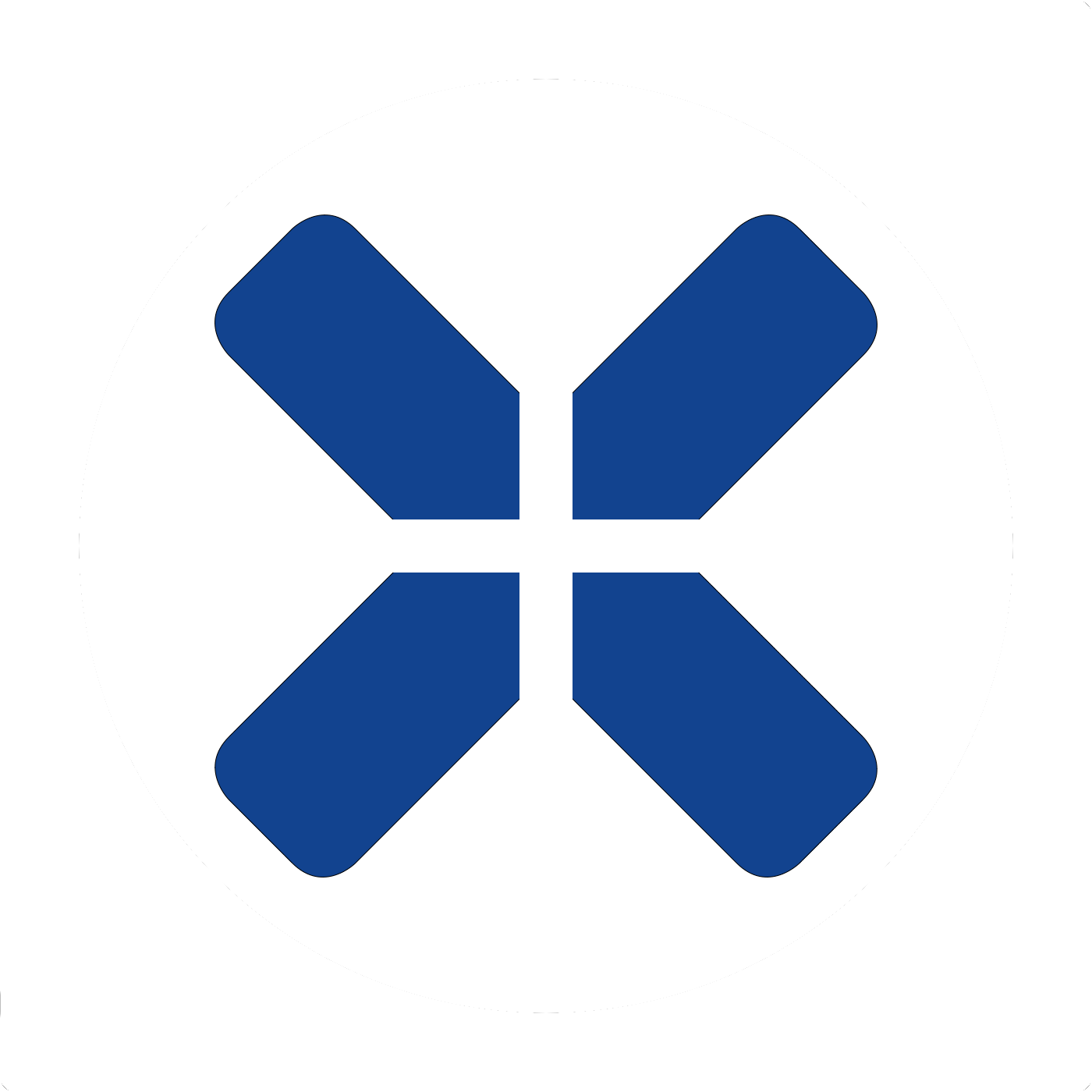PS4 Firmware-Updates
- Thread starter crysmopompas
- Start date
Bei mir siehts so aus:
Gerade der PS4 Ordner platzt mal wieder aus allen Nähten. Sind ca. 40 Spiele drin und man scrollt sich wieder elendig bis zum Ende durch. Aber so ist es immer noch besser als vorher.
- Apps
- Alpha / Beta / Demo
- Classic (PS2 Games)
- Indies (PS+ sei Dank)
- Resident Evil (gibt es mittlerweile 7 Spiele + 1 Demo)
- PS4
- Aktuell gespielt
Gerade der PS4 Ordner platzt mal wieder aus allen Nähten. Sind ca. 40 Spiele drin und man scrollt sich wieder elendig bis zum Ende durch. Aber so ist es immer noch besser als vorher.
Wir organisiert ihr eure Ordner?
Ich hatte zwar ein flüchtiges Konzept mit spielen die im backlog sind aber da hab ich es sein lassen
Ich hatte zwar ein flüchtiges Konzept mit spielen die im backlog sind aber da hab ich es sein lassen

Ich hätte ja erwartet das Sony das XMB (ja ich weiss das es nicht mehr so heißt) in HDR anzeigt, würde zwar nix bringen aber einfach so als "Gag" für die die einen HDR Fernseher haben um ihnen zu zeigen "Hey schau mal HDR ist jetzt aktiv" , nicht weil es was bringt, sondern weil man es kann xD
Zuletzt editiert:
-
Spielt gerade: GT7 | 60fps FTW
Changelog
Leider sieht man die ziemlich häufig, gefühlt viel mehr als früher.
Loading...loading...loading
Wird der installierte DLC jetzt anders angezeigt, war das schon immer so mit dem Store vermischt?
What's New ist jetzt ja mal total unübersichtlich mit den total großen Einträgen
und zum Schluß: Meine Datenbank ist immer noch kaputt, war ja klar
About PlayStation 4 system software version 4.00
Main features in version 4.00 update
Main features in version 4.00 update
- The following system screens have been redesigned, and usability has been improved.
- [What's New]
- Content info screens
- The Share menu
-
(Library)

- Player profiles
- You can now access various features more easily by using the quick menu that appears when you press and hold the PS button. Here are some of the things you can now do from the quick menu:
- Create a party for players who are gaming with you, or send messages to them.
- View trophies for the game you are currently playing.
- Check if your Friends are online.
- Start Share Play, or start a broadcast of your gameplay.
- Control music playback.
- Customize the quick menu by selecting which items are displayed. To choose items, select [Customize] from the quick menu.
- You can now choose a cover image for your profile. On the profile screen, select
(Options) > [Change Cover Image].

- Create folders to arrange your games and applications. On the home screen, focus on a game or application, press the OPTIONS button and then select [Add to Folder].
- You can now transfer all your games, saved data, captures, and settings from one PS4 to another. This is useful if you're replacing your PS4 with a new one. Select
(Settings) > [System] > [Transfer Data from Another PS4].

- In
(Live from PlayStation), you can now let players know you like their screenshots and video clips by commenting on them or selecting
 (Like).
(Like).
- In
(Messages), the number of messages that are saved has increased. Also, if you start messaging and then add more players to your group, those players will now be able to see the group's previous messages.

- The following features have been added to
(Trophies).

- You can now see details for hidden trophies. Go to the details screen for a trophy, and then press the
button.

- You can now view trophies that are saved on your PS4, even if the PS4 has no network connection.
- The rarity indication for trophies has been improved.
- You can now see details for hidden trophies. Go to the details screen for a trophy, and then press the
- Privacy settings are now available for each of your games. You can hide your activities and trophies on a per-game basis. Select
(Settings) > [PlayStation Network/Account Management] > [Privacy Settings] > [Sharing Your Experience] > [Hidden Games].

-
(Communities) is now displayed on the function screen. Also, the following Community features have been added.

- You can now reply to original posts on the Community wall.
- Use the Share menu to post screenshots directly to a Community wall. From the Share menu, select [Screenshot] > [Communities].
- If you need to enter text while using Remote Play, you can now use the connected computer's or device's keyboard.
- YouTube™, Twitch™, and dailymotion™* now support broadcasts in 720p (at 60 fps).
- A notification message now appears to let you know that your Friend request has been accepted.
- In
(Notifications), it is now easier to manage your downloads. Items are listed in the order they will be downloaded. If you want to quickly start downloading an item in the list, select it, and then select [Download Now].

- When you report inappropriate content, you can now add a comment about it.
- YouTube is a trademark of Google Inc.
- Twitch is a trademark or registered trademark of Twitch.
- Dailymotion is a registered trademark of Dailymotion SA.
Der Knaller sind aber die PlayStation Symbole als Ladeanzeigen - das sieht so cool aus :P
Loading...loading...loading
Wird der installierte DLC jetzt anders angezeigt, war das schon immer so mit dem Store vermischt?

What's New ist jetzt ja mal total unübersichtlich mit den total großen Einträgen

und zum Schluß: Meine Datenbank ist immer noch kaputt, war ja klar

-
PSN-Name: AngelVsMadman
-
Spielt gerade: GT7 | 60fps FTW
Ich weiß, aber wenn ich zwei Sekunden beim Booten spare, und ich mal 2h aktive Zeit für ein Backup/Neudownload einplane, dann lohnt sich das erst nach 3600 Bootvorgängen. Bei 1x pro Tag also nach 10 Jahren.
"Problem" ist einfach beim alles neu runterladen ist die Konsole tagelang beschäftigt bei meiner Verbindung und einiges läßt sich nur per Backup wiederherstellen. Beim Backup kann es sein, daß am Ende die kaputte Datenbank wieder eingespielt wird .
.
Vielleicht kauf ich irgendwann mal eine größere HDD, oder werde zur Pro gezwungen , dann würde ich sowieso die Backupfunktion nutzen/testen.
, dann würde ich sowieso die Backupfunktion nutzen/testen.
Nicht ganz ernst gemeint die Rechnung
"Problem" ist einfach beim alles neu runterladen ist die Konsole tagelang beschäftigt bei meiner Verbindung und einiges läßt sich nur per Backup wiederherstellen. Beim Backup kann es sein, daß am Ende die kaputte Datenbank wieder eingespielt wird
 .
.Vielleicht kauf ich irgendwann mal eine größere HDD, oder werde zur Pro gezwungen
 , dann würde ich sowieso die Backupfunktion nutzen/testen.
, dann würde ich sowieso die Backupfunktion nutzen/testen.
Zuletzt editiert:
Würde auch gerne was sortieren, wenn es was gäbe, aber 5 Spiele und die Platte ist voll. Oder meint ihr die normale Bib? 
Scheiß Trend, trotz Disc alles auf die Platte zu hauen. Wäre die Konsole dadurch wenigstens leiser aber nein, meine brüllt abartig mittlerweile und mich störts sogar mit Headset...
Die weißen Einblendungen gefallen mir nicht, das Schwarze war deutlich wertiger, mein Eindruck. Die paar gekaufen Designs bräuchten jetzt wohl leider auch en Update wegen dem Community Icon, habe aber noch nicht wirklich was getestet. Sortier-Funktion für Trophies gibts immer noch nicht. Wenn man ein Spiel suchen möchte bei jmd. anderen, darf man einfach mal die komplette Liste durchgehen, gibt Leute die haben bereits über 200 Einträge. Ne einfache alphabetische Reihenfolge bekommt Sony nicht gebacken, wie auf PS3... aber dafür wurde das Rare-Icon geändert.
Eine Trophy die 49,9% der Spiele-Besitzer erhalten haben, bleibt weiterhin "selten".
Quick Menü ist aber fein, dat gefällt mir.

Scheiß Trend, trotz Disc alles auf die Platte zu hauen. Wäre die Konsole dadurch wenigstens leiser aber nein, meine brüllt abartig mittlerweile und mich störts sogar mit Headset...
Die weißen Einblendungen gefallen mir nicht, das Schwarze war deutlich wertiger, mein Eindruck. Die paar gekaufen Designs bräuchten jetzt wohl leider auch en Update wegen dem Community Icon, habe aber noch nicht wirklich was getestet. Sortier-Funktion für Trophies gibts immer noch nicht. Wenn man ein Spiel suchen möchte bei jmd. anderen, darf man einfach mal die komplette Liste durchgehen, gibt Leute die haben bereits über 200 Einträge. Ne einfache alphabetische Reihenfolge bekommt Sony nicht gebacken, wie auf PS3... aber dafür wurde das Rare-Icon geändert.

Eine Trophy die 49,9% der Spiele-Besitzer erhalten haben, bleibt weiterhin "selten".

Quick Menü ist aber fein, dat gefällt mir.
Zuletzt editiert: