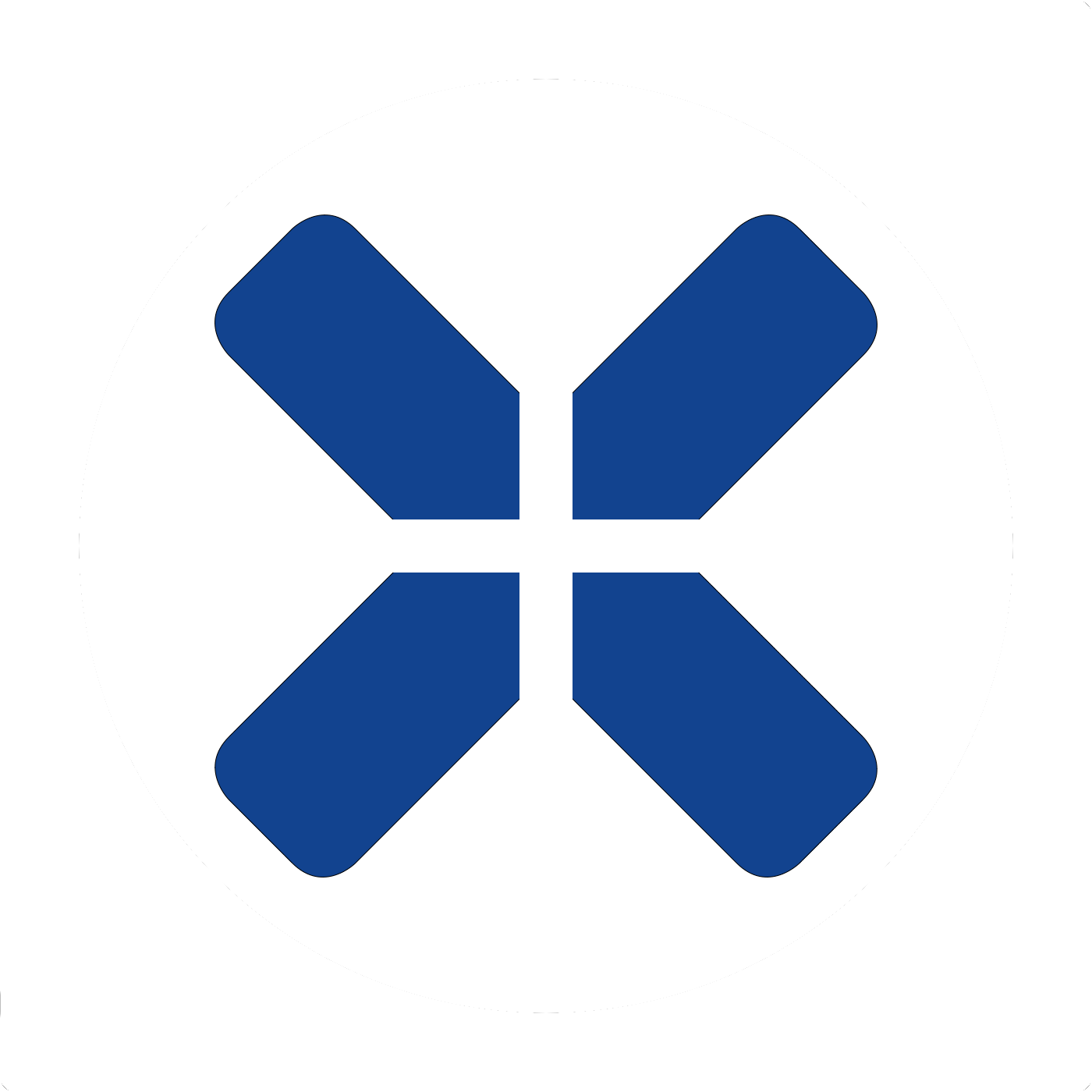-
Spielt gerade: GT7 | 60fps FTW
https://blogs.windows.com/windowsexperience/2021/08/31/windows-11-available-on-october-5/
Wirklich überzeugend sind die 11 genannten Punkte imo nicht. Höchstens neue DirectX Features mögen für Spieler interessant sein.
Ein angekündigtes Feature braucht noch längere Zeit und ist erst mal nicht dabei:
Wirklich überzeugend sind die 11 genannten Punkte imo nicht. Höchstens neue DirectX Features mögen für Spieler interessant sein.
Ein angekündigtes Feature braucht noch längere Zeit und ist erst mal nicht dabei:
We look forward to continuing our journey to bring Android apps to Windows 11 and the Microsoft Store through our collaboration with Amazon and Intel; this will start with a preview for Windows Insiders over the coming months.